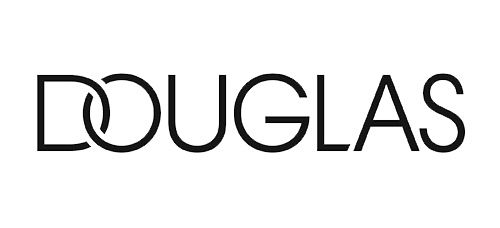The operation of the meeting/conference room reservation system is based on a touch screen for making reservations that is installed next to the relevant meeting/conference room. Such screens display information about upcoming meetings and a daily occupation schedule, and allow making a room reservation by selecting the most appropriate meeting time. Meeting/conference room reservation screens have an integrated light indication as well, providing a clear indication as to whether the meeting room is occupied or not at the moment. Such a system ensures that, having a meeting/conference room pre-booked, will enable you to prevent misunderstandings, duplication of the reservations for the same room, or disruptions of a meeting. The introduction of such a system also makes it possible to see general occupancy statistics for meeting/conference rooms.
As for workstation booking systems, they operate on a principle similar to that of meeting/conference room reservation systems. When such a system is installed, the workstation also has a light indication, showing if the space has already been booked or not.
Often, a workstation may be reserved in at least three ways. One of them is remotely. Reservations can be made using a specialised booking system app on both your mobile phone and computer. Another way is to book a workspace using an interactive screen. One of such screens is usually installed on each floor and can be found at the main entrances to the premises.
The interactive screens display the entire floor plan and allow you to select the desired unoccupied workstation or meeting room, as well as the nearest unoccupied workstation. Apart from that, you can book a workstation after you start working in it. With occupancy sensors installed, the workstation is reserved automatically, as well as the booking can be made using a work card by touching it to the reservation device mounted on the work desk.
Making use of a workstation booking solution will help the company save money by efficiently using the existing workstations when part of the employees work from home. The system is also great for assigning workspaces to employees based on the department or the job functions they perform.